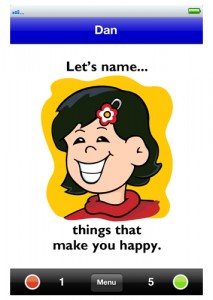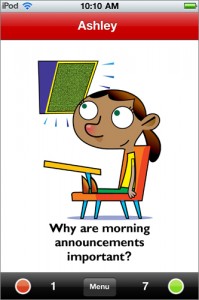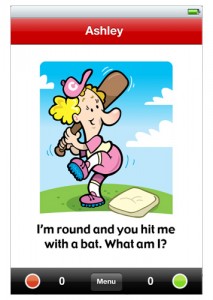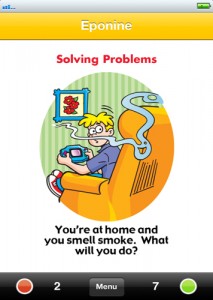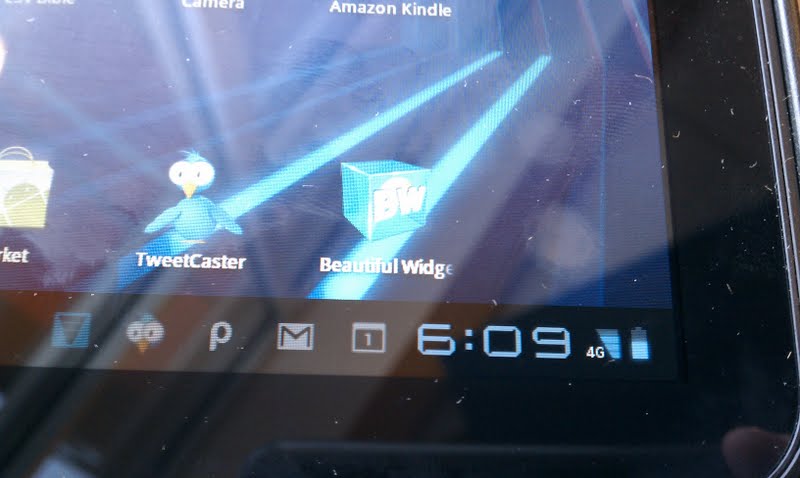My sweet husband got me an iPad for my birthday because he knew I wanted one to work on speech therapy with Sophie using apps. I was to-tal-ly surprised and excited, and immediately went crazy looking for apps to use with her.

One of the first ones I found was Language Builder from the Mobile Education Store, and it was just what I was looking for. It’s an app with beautiful, real-life pictures, and a record feature so that your child or student can record themselves saying a sentence about the picture, then play it back. There are options for different levels of play so that you can make the activity easier or more challenging. This was a great tool for Sophie and I to work on her descriptive language and sentence formation. It was very challenging for her at first, but she came to love it as she got better at it and could see the benefits of her hard work.
Since I liked Language Builder so much, I decided to purchase another app from Mobile Education Store – Story Builder. Again, this app completely met the needs of what I was trying to accomplish with Sophie – working on storytelling, sequencing, and descriptive language. Like LanguageBuilder, it has different levels of play so you can make it easier or harder, and hints you can turn on, off, or customize. It shows a picture and asks a series of questions about the picture which your child or student then records his or her response to. At the end, you play all the responses together and it makes a story. You can save the recordings and archive them if you want to listen to them later. This is SO fun and has resulted in some really cute stories from Sophie, and Joshua too. Joshua loves playing with it even though he has no speech delay whatsoever. It’s just really FUN! Sophie has done so well with it and I love being able to play her stories back.

Since I was so pleased with those two apps, I contacted Mobile Education Store to see if I could review some of their other apps. Next, I chose to try Speech Journal and QuestionBuilder.
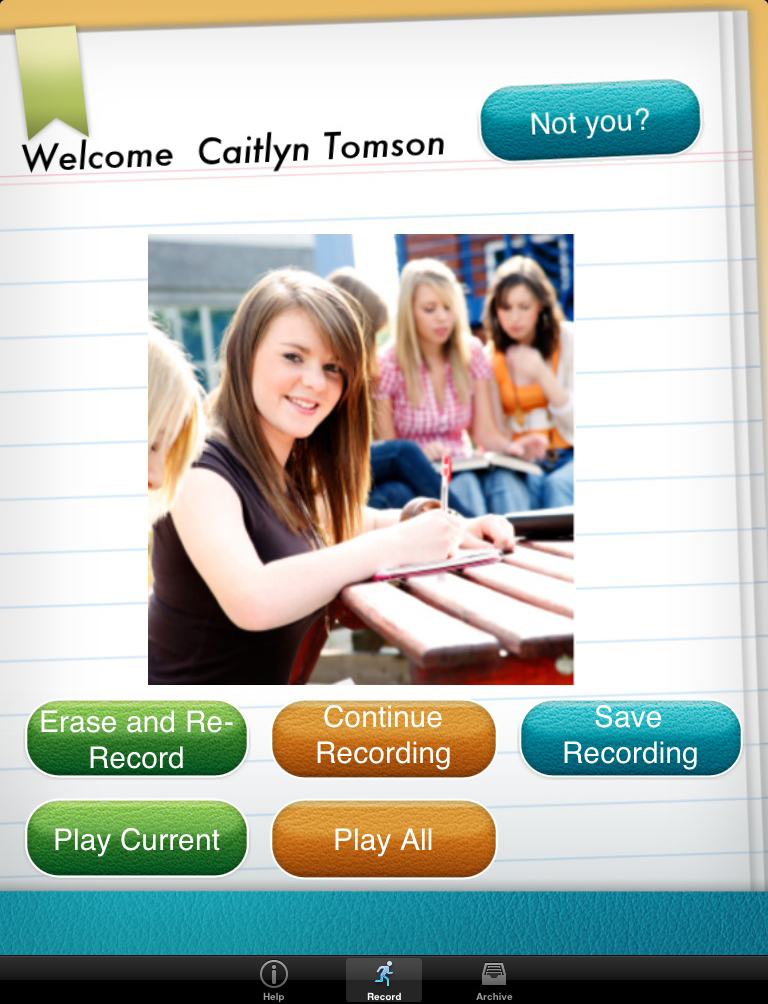
Speech Journal was a natural follow-up to StoryBuilder and is just so much fun. It allows the student to create their own story from pictures on the iPad. They can either take a new picture to add to their story sequence or use photos that are already on the iPad. Then, they record a sentence or two about the picture, then add another picture – as many as they want to make up their very own story. I ADORE this app, and so do my kids. Sophie has taken her storytelling to a whole new level, and Joshua is enhancing his own creativity. I really encourage you to get this app even if you don’t have any speech therapy needs in your family. It is just a great way to play.
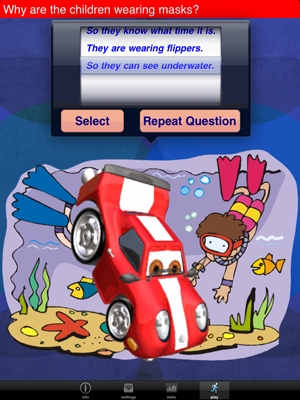
Lastly, I reviewed QuestionBuilder. This app displays a picture, then asks a question about the picture, giving the child several answers from which to choose. You can choose from Why, What, Where, and How questions or have the questions be asked at random. There are three levels of play and optional hints. This is great for helping a child learn to answer abstract questions. Some of them have been really challenging for Sophie and she is learning so much from it!
These apps are SO GREAT. Since I am just a mom, not a professional, I am so thankful for these tools that give me the materials I need to work with Sophie at home to help her reach her speech goals. We are having a great time together with these. Mobile Education Store has lots more apps for both iPhone and iPad, so make sure and check them out to see if there is one that meets your child’s speech needs.
Thanks, Mobile Education Store! Keep up the great work!!
I linked this post up to Things I love Thursday at the Diaper Diaries. Head on over there to see what others are lovin’ this week.
_________________
Mobile Education Store provided me with Speech Journal and QuestionBuilder at no cost to help facilitate my review.