
I’ve always been an organizational nightmare. People, I am a “piler”, not a “filer”. But I SWEAR to you , I know where everything in IS in my piles. I know which pile a particular object is in. I promise! There is a method to my madness.
Ok that last line isn’t really true.
Recently Staples reached out to me to see if I’d like to try the Google Nexus 7 tablet and a planner from Moleskine to perhaps help me get organized. Of course I said YES! I always *do* have good intentions. So I tested the products out to see what they could do for me.
I’ll be honest. Before getting into any organizational stuff with the Nexus 7, I just plain fell in love with it.
I love the 7-inch-size. I love how lightweight it is. I can definitely carry it everywhere – a mobile planner, if you will. And I love that is it screaming FAST. I can’t believe how fast the thing runs! I don’t have to spend any time waiting for anything to load. It’s just – boom! – ready to go, no matter what app I’m using.
Another great feature is that different users can create a profile, so Bobby and I can each have our own stuff on this tablet and easily switch between users. We also have our google calendars synced to a family calendar which we can view on the Nexus which is awesome for checking schedules and making future plans.
Of course the Nexus 7 does all the “fun” stuff you want a tablet to do – games, reading apps, music, and it takes great photos and video. It’s super-functional for work AND play, and I am really, really loving it! I’m typically an iPad user, but this tiny tablet has really won me over. It’s just so convenient to take with me and have my schedule at my fingertips. I’ve got the kids’ school calendars downloaded and saved on it as well!
No more getting online every time I need to look at the kids’ school calendar? HALLELUJAH!
Now, if you’re a more traditional person as far as organizing and planning goes, you’ll love the Moleskine Professional Planner I reviewed.
This thing is a total godsend for PLANNER NERDS, and you know who you are! I know some of you just loooove a planner. You want to write things down in pen and ink. You want to take notes, jot down ideas and circle, star, highlight, underline, and color-coordinate stuff. That is not me, so while I like the Moleskine planner as much as I can like a planner, I am sticking to digital. But if YOU are a planner-lover, you’ve gotta treat yourself to this! It’s got a sturdy hard cover so it can take some abuse. AND it’s got *Detachable* to-do lists! I have to admit that feature does excite me a lot because I love the cathartic list-making-and-crossing-off experience!
It really is a beautiful book for project-planning. All the dates are blank so you can use the pages whenever you need to.
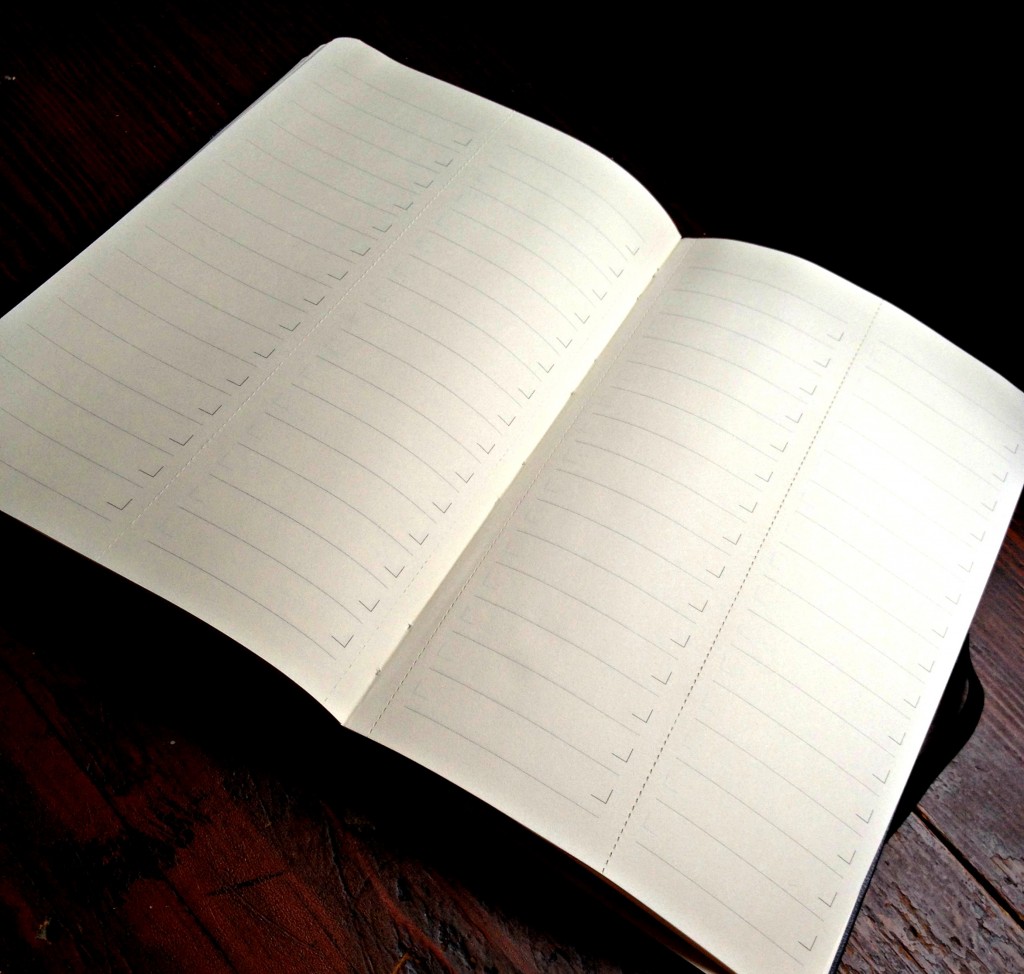
To make a long story short, these are both beautiful, highly-functional products that will not only help YOU stay organized if that’s what you’re in the market for, but make great gifts as well!
You can get them both at Staples, online or in-store! Just one more way you can say “that was easy!” this season.
Are you in the market for a tablet this year for you? Or does someone you love have one on their gift list?


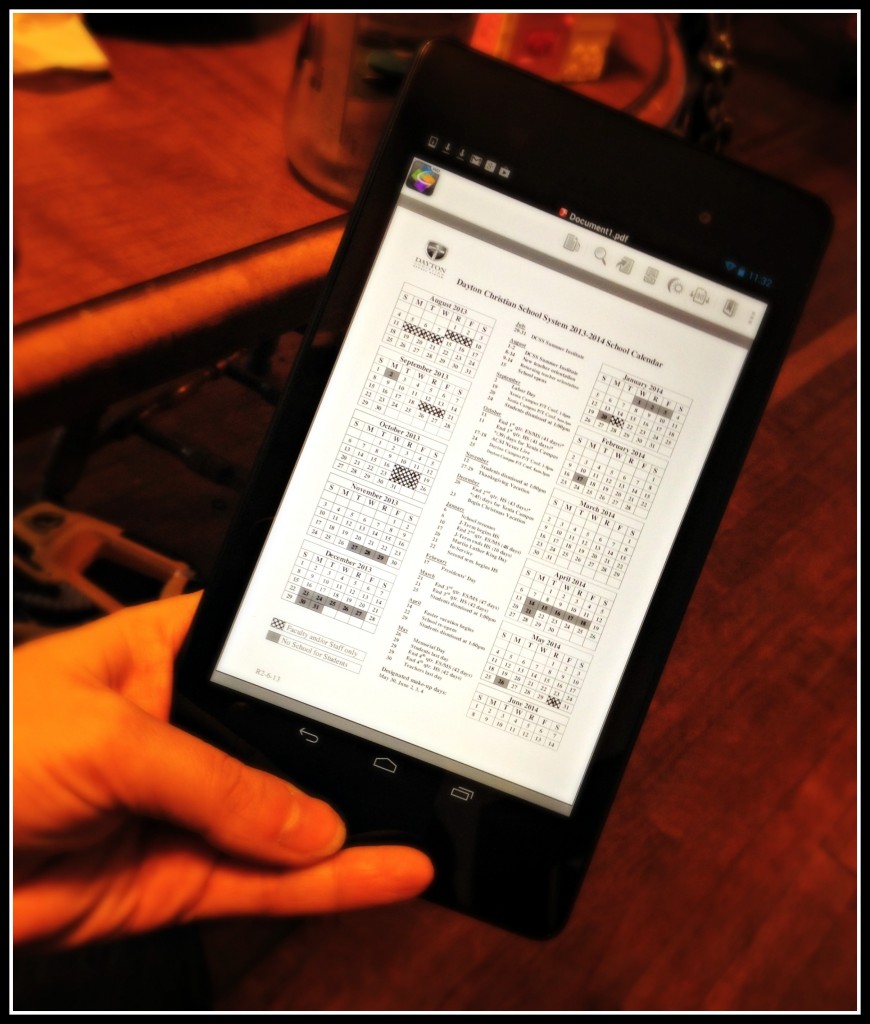

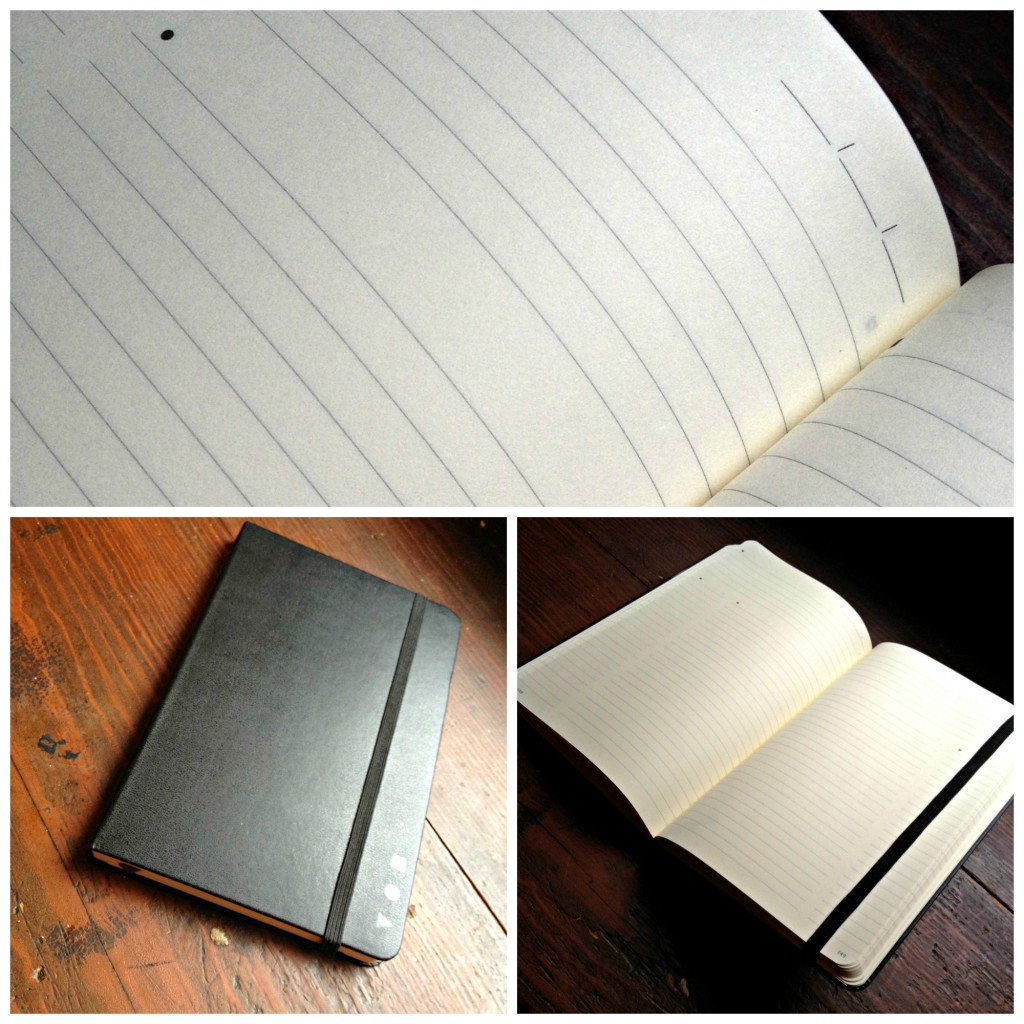
Need. Cannot tell you how chaotic my life is these days. I told Andy yesterday that I’m going to have to get a more “complete” planner before we accidentally lose a kid or two!